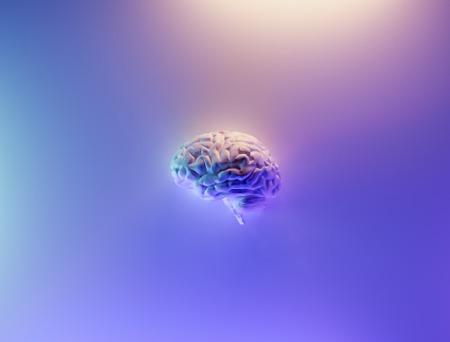
Here is an incredible tool that can help you organize your thoughts, ideas, and information. Evernote the best second brain can happen. For this to happen you need to know how to maximize its effectiveness.
There are a few key things you can do to make Evernote the best second brain for yourself:
1. Use Evernote to capture everything
When you have an idea, don’t just let it float around in your head. Use Evernote to capture it immediately. This way, you’ll never lose track of a great idea again.
2. Organize your notes with tags
Evernote makes it easy to organize your notes with tags. By tagging your notes, you can easily find them later on.
3. Use Evernote to store everything
Evernote is the perfect place to store all of your information. From receipts and documents to web articles and photos, Evernote can keep it all safe and organized.
4. Use Evernote to remind you of things
Evernote can be a great reminder tool. If you have a meeting or an appointment coming up, Evernote can remind you of it.
5. Use Evernote to collaborate with others
Evernote makes it easy to share notes and ideas with others. You can invite people to view and edit your notes, making collaboration a breeze.
By following these tips, you can make Evernote even more effective in helping you organize your thoughts and ideas. Evernote is an incredibly powerful tool, and by using it effectively, you can turn it into your own personal second brain.
Anyone who’s ever tried to remember a great idea knows how frustrating it can be when you can’t seem to hold on to it. That’s where Evernote comes in. Evernote is designed to be your second brain, capturing everything that you need to remember in one place. So, lets look a little more specific at the suggestions above on making Evernote into your second brain.
Use Evernote to capture everything.
When I say everything, I mean everything. When you have an idea, don’t just let it float around in your head. Use Evernote to capture it immediately. This way, you’ll never lose track of a great idea again.
Go into Evernote and set up a note titled: Quick Capture. In this note you will use it just as the title mentions, to quickly capture anything and everything that comes across your radar. If you re not acting on this moment, then you will need that collection spot to capture it and eat it stay someplace safe where you know you can come back and find it again to move it to a better area or to delegate it out.
Other notes I think would be profitable to set up to assure you have a collection area for anything that may come your way would be:
- Resources. This could be items you want to have accessible to draw on again. Books, videos, podcast etc.
- Task. This is your simplest to-do list with a due date and all.
- Archives. When you are done with something or an idea you aren’t going to probably use then archive it so it doesn’t cloud up your view. This will always be searchable in Evernote so it is never lost.
- Areas of life. This could be when inf or ideas come along to help you with your health, that is an area, your relationship with God, Marriage, kids, etc.
Evernote is more than just a notes app. It’s also great for capturing photos, audio recordings, and more. So, if you find yourself needing to remember more than just text, Evernote can handle it.
Finally with capturing everything, Evernote integrates with lots of other apps and services. This means that you can use it as a hub for all the information that you need to remember. For example, you can save articles from the web or clipped PDFs from email right into Evernote resources as mentioned above. Then, they’ll always be available when you need them.
Second, organize your notes with tags.
Evernote makes it easy to organize your notes with tags. By tagging your notes, you can easily find them later on.
Tagging is a great way to organize your notes, and Evernote makes it easy to do. Simply select a note, and then click on the ‘Tags’ button. From there, you can add tags to your notes.
You can also create tag hierarchies in Evernote. This is a great way to further organize your notes. To do this, simply create a new tag, and then drag and drop it onto another tag.
Is it it becoming more clear how Evernote is designed to be your second brain, which means that it should contain everything that you need to remember. So, don’t be afraid to store everything in Evernote.
This includes things like receipts, bills, and even handwritten notes. By storing everything in Evernote, you’ll always have it when you need it.
Plus, Evernote makes it easy to find what you’re looking for. Simply use the search function, and you’ll be able to find what you need in no time.
In addition to storing everything in Evernote, you can also use it to remind you of things. Evernote has a built-in reminders feature that makes it easy to set reminders for your notes.
To set a reminder for a note, simply select the ‘Reminders’ button, and then choose when you want to be reminded. Evernote will then remind you at the specified time.
You can also use Evernote to collaborate with others. Evernote makes it easy to share notes and notebooks with others. To share a note, simply select the ‘Share’ button, and then choose how you want to share it.
Evernote also makes it easy to leave comments on notes. To leave a comment, simply select the ‘Comments’ button, and then type your comment.
Evernote is a powerful tool that can help you to remember everything. By following the tips in this guide, you’ll be able to get the most out of Evernote and make it work for you.
So what?
Whether you’re looking to tame your email inbox, take better notes in class, or just organize your life a little bit more effectively, Evernote can definitely help. Follow the recommendations in this post and get the most from this powerful tool.
And don’t forget, if there are any other tips or tricks that have worked well for you, be sure to share them in the comments below! If you want some coaching to help you build out your second brain, make sure you sign up for a free 15 minute evaluation call.
